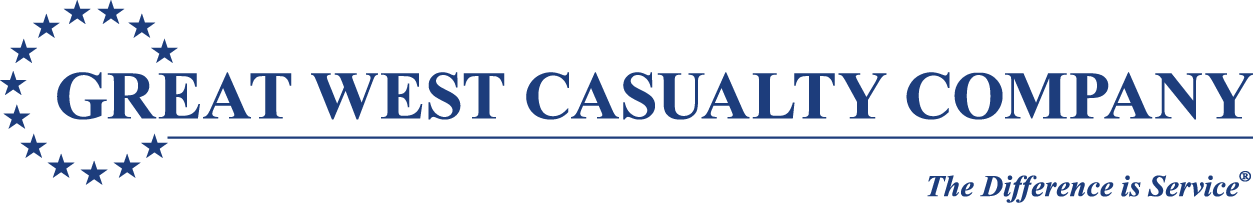safety roadmap
leadership
As a small fleet owner, you may find yourself wearing many hats and struggling to find time to get everything done. Safety may feel like a burden, but in reality it can actually help you save money and achieve your company goals.
The Leadership section focuses on your role as the company’s safety champion. The tasks and resources below can aid your leadership development and help you better anticipate the risks that can threaten your company’s success.
The FMCSA's Compliance, Safety, Accountability (CSA) program was designed to capture information about motor carriers and drivers to feed the on-line Safety Measurement Systems (SMS). SMS is used to track roadside inspections, crashes, moving violations, and more. SMS is a valuable tool to identify negative trends that could lead to costly business interruptions. Log in to SMS to get started, then complete the following steps:
- Verify your company information is accurate. SMS is updated monthly. Ensure your company information, inspections, and violations have been recorded correctly. Use the DataQs to fix inaccurate data.
- Analyze your SMS results and take corrective action. If you identify negative trends in violations, crashes, or moving violations, address the root cause of the problem.
Great West's Insured Portal allows you to access your insurance policy information, claims, drivers list, and additional safety services. To request access to the client portal follow the instructions below.
REQUEST LOGIN INSTRUCTIONS
- Open your internet browser and go to www.gwccnet.com.
- Click the "PORTAL + BILL PAY” link in the upper right-hand corner.
- Enter your email or username in the "Email / User ID" field.
- In the “Password” field, enter your password.
- Click the “Sign In” button.
- Click on the “Risk Control” button.
DON’T HAVE A LOGIN?
- Open your internet browser and go to www.gwccnet.com.
- Click the "PORTAL + BILL PAY” link in the upper right-hand corner.
- Click the link to request a login.
- Fill in the required fields.
- Click the “Submit” button.
FORGOT YOUR PASSWORD?
- Open your internet browser and go to www.gwccnet.com.
- Click the "PORTAL + BILL PAY” link in the upper right-hand corner.
- Click the link to reset your password.
- Answer your security questions.
- Enter a new password and confirm it.
- Click the “Change Password” button.
If you need assistance, call our Help Desk at 800.552.9118.
Once you obtain your Insured Portal login credentials, do the following:
Review your policy information: Make sure your policy details are accurate. If you find discrepancies, contact your Great West agent for assistance.
Review Great West's Safety products and services: Browse the additional
safety products and services available to you, such as safety awards, training
materials, etc.
Note: Due to the sensitive policy information available on the Insured Portal, do not share your username and password with unauthorized users.
The Learning Library is a free resource to help with your safety training efforts.
The library contains hundreds of FREE safety videos, which are available online and can be accessed by your employees 24/7 from any internet-ready device.
LOGIN INSTRUCTIONS
1. Open your internet browser and go to greatwest.infinit-i.net.
2. At the Learning Library home page, enter your username and password to log in.
- Username - Enter your primary Great West policy number (Ex. GWP12345A).
- Password – Enter ‘greatwest’ as your password. Your password can be changed by completing your profile or calling Infinti-i Workforce Solutions at 877.792.3866 x300.
On the Resources page, click the ‘Details’ button to the left of the resource name to expand the selection. Click the ‘View Resource’ button to start watching the video.
Note: The Learning Library is a video service that does not track usage. Your employees will be restricted to only watching videos; they will not have access to sensitive policy information or the ability to make system changes. Unlike the secure portal, the Learning Library login credentials you create are meant to be shared with your employees.
The following resources focus on operating a small business; they introduce basic risk management concepts to help you prevent losses.
- Click to read the following business management articles:
- Controlled Growth: How to grow your business the smart way.
- Improving the Bottom Line: How to maximize your profits.
- Running a Small Business: How to run your business more effectively.
- Log into the Learning Library and watch this risk management video:
- The Financial Impact of Losses: This 9-minute video explains the hidden costs associated with every loss. Find it under “Value-Driven Leadership.”
Great West uses its blog and social media to make it easier for our insureds to communicate transportation-related news, regulatory updates, and leadership articles.
- Click the Great West Blog link to receive email notifications of new posts.
- Click on the logos below to follow Great West’s social media channels: